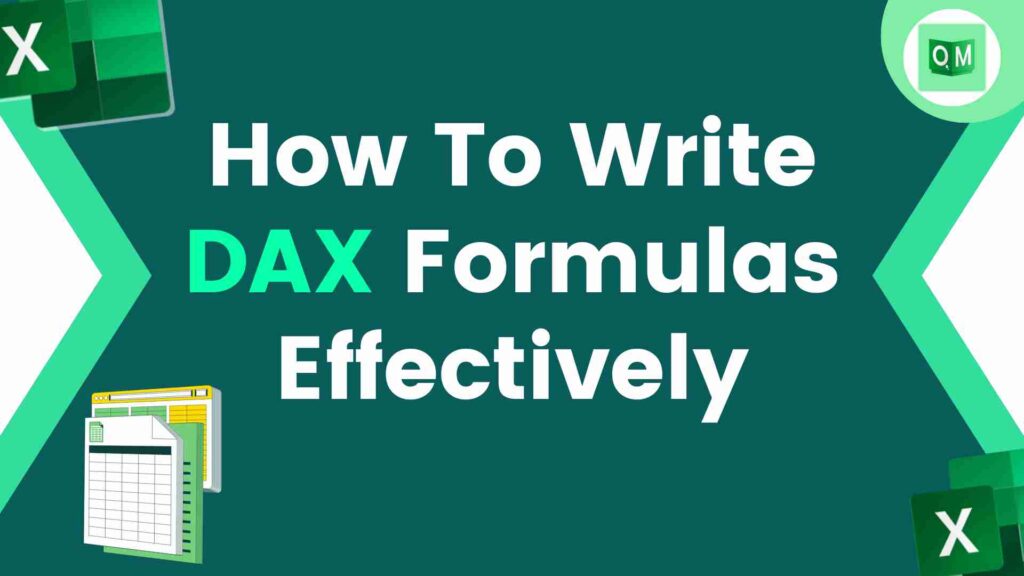Microsoft Excel is a powerhouse for data analysis and manipulation. But do you know what makes it more powerful?? It’s DAX Formulas that adds more power to excel and its users.
DAX (Data Analysis Expressions), a formula language that unlocks a world of possibilities beyond basic calculations. DAX empowers you to transform raw data into meaningful insights, create dynamic reports, and build sophisticated data models within Excel.
In this blog, we will learn how to effectively write DAX Formulas and help you master excel.
Want to master DAX and excel in just 3 hours?? If yes then join Office Master’s Excel Using AI workshop and learn to automate your work!!
Table of Contents
Understanding DAX Formulas Fundamentals
Before diving deep into the world of DAX formulas, it’s important to understand what they are actually.
- DAX Functions- DAX offers a vast library of functions, categorized for various purposes like calculations, text manipulation, logical operations, and date/time functions. (e.g., SUM, AVERAGE, IF, DATEDIFF)
- DAX Syntax- Mastering syntax is key. DAX formulas follow a specific structure, including function names, arguments (values or references), and operators (like +, -, *).
Basics of DAX Functions-
- Calculated Columns: You can extend your data table by creating new columns using DAX formulas. These columns can perform calculations, data manipulation, or even text formatting based on existing data.
Example: You have a table with “Sales Amount” and “Discount (%)” columns. Create a “Sales After Discount” column using the following formula: =Sales Amount * (1 – Discount(%)/100).
- Measures: Unlike calculated columns, measures are dynamic calculations that summarize your data. They are not part of the table itself but reside within the formula bar.
Example: Create a measure to calculate “Total Sales”: =SUM(Sales Amount). This measure will automatically update to reflect any changes in your data table.
Building Effective DAX Formulas
Now that you know the fundamentals of DAX formulas, it’s time to learn some interesting steps to build one!!
- Filtering with DAX- DAX allows you to filter data dynamically within your formulas. Use functions like FILTER or CALCULATE to focus on specific subsets of data based on criteria.
Example: Calculate the average sales for products with a price greater than $100: =AVERAGE(CALCULATE(Sales Amount, Products[Price] > 100)).
Getting confused how you can master all these DAX functions?? Worry not you won’t need to learn a single formula if you join the Online Excel Workshop by Office Master Today!!
- Date and Time Intelligence- DAX provides a rich set of functions for manipulating dates and times. Extract specific parts of dates (e.g., year, month), calculate date differences, or create custom date ranges for analysis.
Example: Calculate the total sales for the current quarter: =SUMX(Sales, CALCULATE(SUM(Sales Amount), Dates[Date] >= EARLIER(TODAY(),MONTH(TODAY())) && Dates[Date] < TODAY())).
- Lookup Functions- DAX offers powerful lookup functions like VLOOKUP and LOOKUP VALUE to retrieve data from related tables based on matching criteria.
Example: You have a separate table with “Product ID” and “Product Name.” Use VLOOKUP to retrieve the product name corresponding to each product ID in your sales table.
- Conditional Formatting with DAX- Go beyond basic formatting rules. Use DAX expressions within conditional formatting to highlight specific data points based on custom criteria.
Example: Highlight cells with sales figures exceeding the average monthly sales: =Sales Amount > AVERAGEX(Sales, Sales[Month]).

Advanced DAX Techniques
Want to know some advanced techniques that can help you master DAX effectively?? Let’s learn some techniques.
- Hierarchies and Drill-Down: DAX allows you to create hierarchies within your data (e.g., product categories, subcategories) and use drill-down functionality to analyze data at different levels of granularity.
- Time Intelligence Calculations: DAX offers advanced time intelligence functions like YEARFRAC, DATESYTD, and PERIODIC to perform complex calculations involving dates and time periods.
- DAX Variables: Store intermediate calculations or complex criteria within variables for cleaner and more efficient formulas.
Conclusion
Mastering DAX formulas can transform your Excel experience, allowing you to perform sophisticated data analysis and create dynamic reports. By understanding the fundamentals and exploring advanced techniques, you’ll unlock the full potential of your data.
Join Office Master’s Workshop at just Rs. 99 to master your Excel Skills in just 3 hours by the best mentors- Aditya Goenka and Sharad Anand.